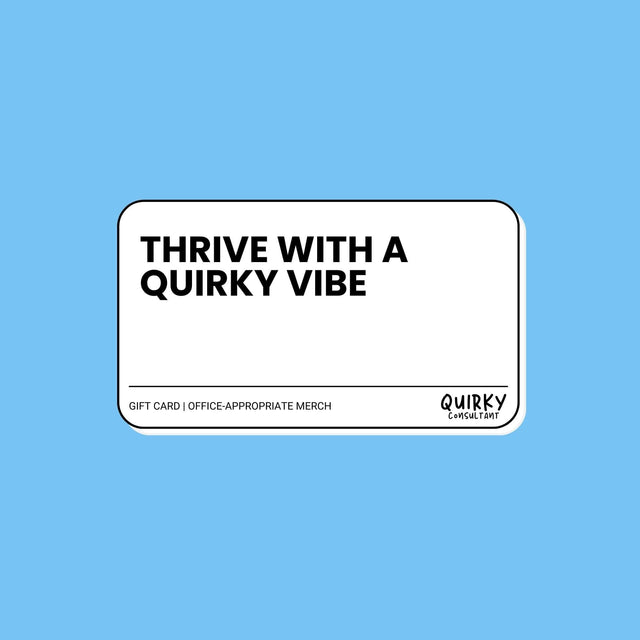Subscribe to The Quirky Chronicle
Thrive with a quirky vibe.™
Entrepreneurship
Game-changing Psychedelic Water leads a revolutionary movementSep 10, 2023 Psychedelic Water, created by Keith Stein, blends legal, non-hallucinogenic psychedelics with green tea extracts. Inspired...

10 ways to find your voice on a startup rocket shipJun 07, 2023 Succeeding in startups demands adaptability, assertiveness, and clarity. It entails navigating change, setting personal boundaries,...

How to price products and services so that they are competitively priced but still profitableJun 07, 2023 Setting the right price for e-commerce products requires considering costs, competition, and customer value. A...

Idea or execution: which is more critical for entrepreneurship?Jun 07, 2023 Entrepreneurship hinges on the combination of a strong idea and flawless execution. A great idea...

What does VC mean?Jun 07, 2023 Venture capital (VC) is a type of financing where investors provide funds to startups or...

Yael Cohen Aris: an authentically awesome person with beauty & brainsJun 07, 2023 Explore the extraordinary Yael Cohen Aris, a true embodiment of authenticity, beauty, and intelligence. Discover...

What’s a day in the life of an entrepreneur like?Jun 07, 2023 Entrepreneur's day: Wake up early, check emails, exercise, eat breakfast, spend time with family. Communicate,...

Understanding the necessity of and taking calculated risksJun 07, 2023 Risk is an integral part of life and business, carrying the potential for loss or...